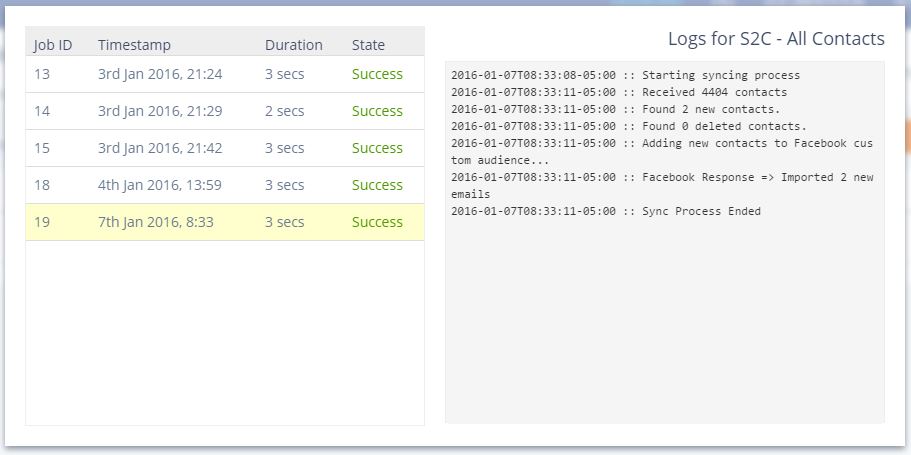How To View Sync Logs
by Kim Snider - Get free updates of new posts [thrive_2step id='749']here[/thrive_2step]
Here are the steps to view your sync logs:
- Login to your Sync2CRM account and go to the Dashboard
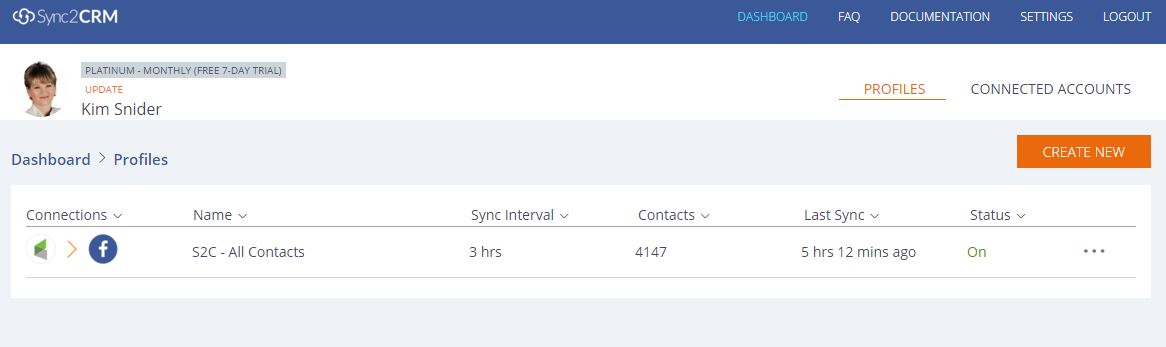
- From here, click on the “Three Dot Menu” to the right of the Custom Audience/Lead Ad you would like to view the sync log, then click “View Logs”
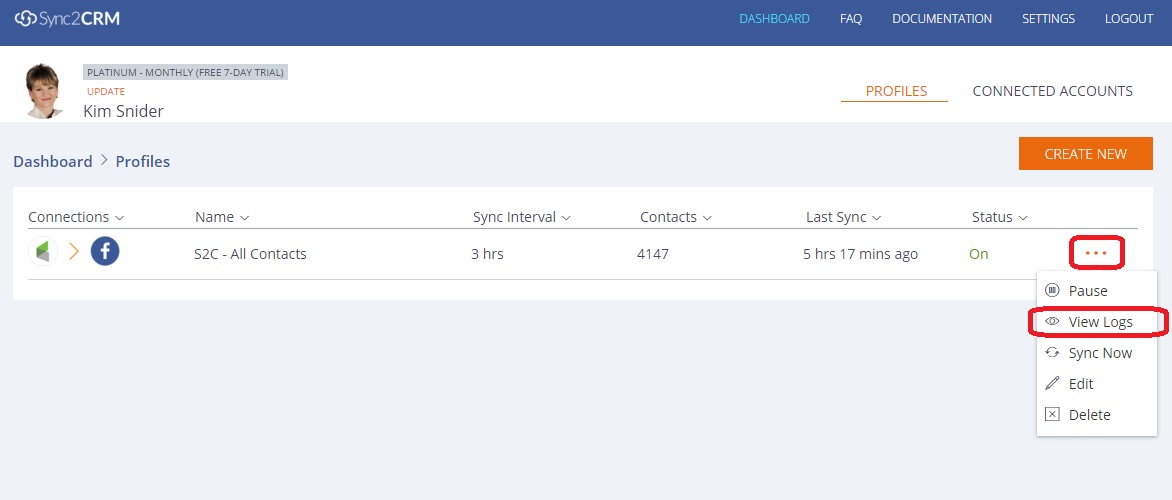
3, In the pop up which is shown to you, click on any of the sync logs on the left to view the details of that log.