How To Edit Custom Audience
by Kim Snider - Get free updates of new posts [thrive_2step id='749']here[/thrive_2step]
Here are the steps for editing the Name, Description and the Sync Interval of your Custom Audience
- Log in to your Sync2CRM account and go to the Dashboard
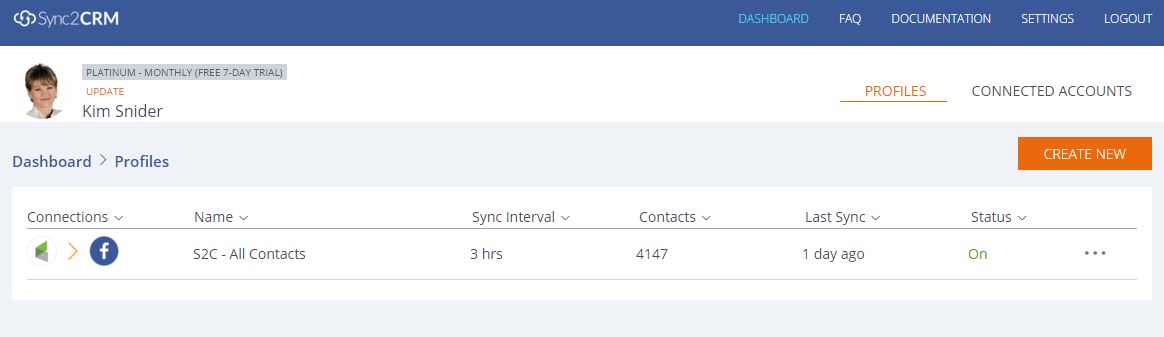
- From the Dashboard, click on the “three dotted” menu to the right of the Custom Audience, then click “Edit”
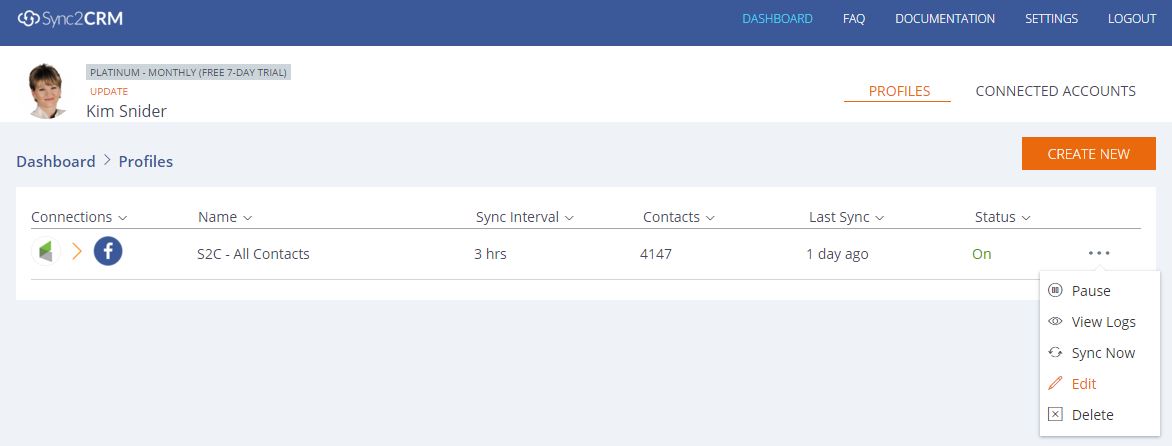
- You will see a pop-up with the fields you can edit. The fields are the Title, Description and the Sync Interval. Once you have made your changes and click save.
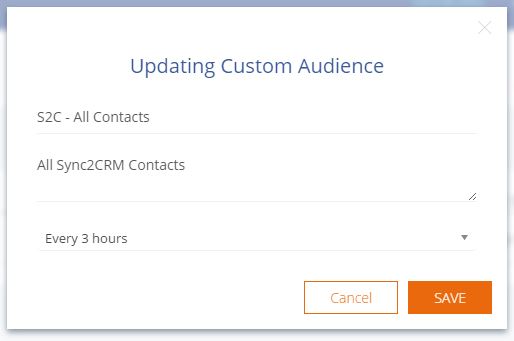
- When you click Save the page will be refreshed and you can see your Custom Audience has been updated.
