How To Delete A Facebook Custom Audience
by Kim Snider - Get free updates of new posts here
The steps for Deleting a custom audience are:
- Log in to your Sync2CRM account
- On the right-side of your Custom Audience you will see a 3 Dot Menu – click this and then click “Delete”
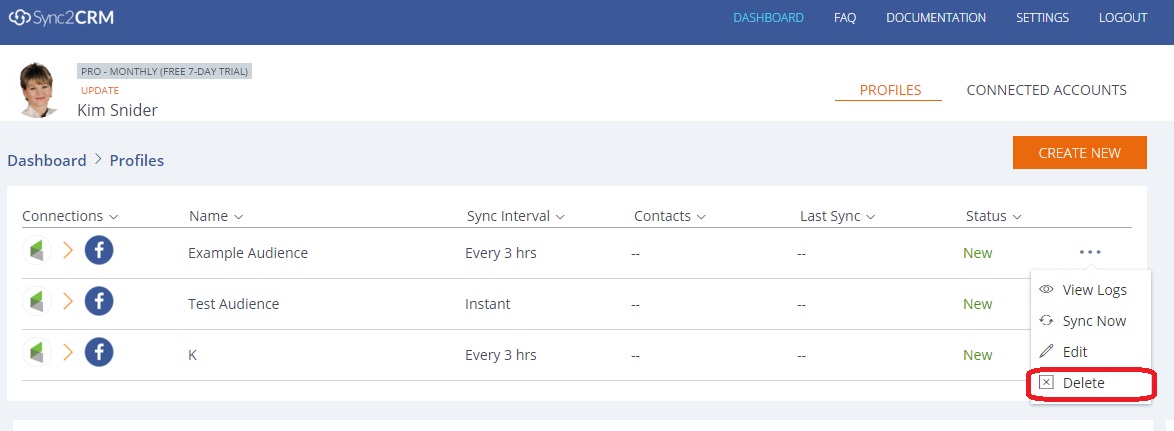
NOTE: You will now see that the audience has been removed from both your Sync2CRM account and your Facebook Ad Manager. Please do not delete your Custom Audience through Facebook, as this can cause the Custom Audience to still show within the Sync2CRM app. We are releasing an update which will prevent this from happening in the future. But for now, please only delete your Custom Audience through Sync2CRM.
