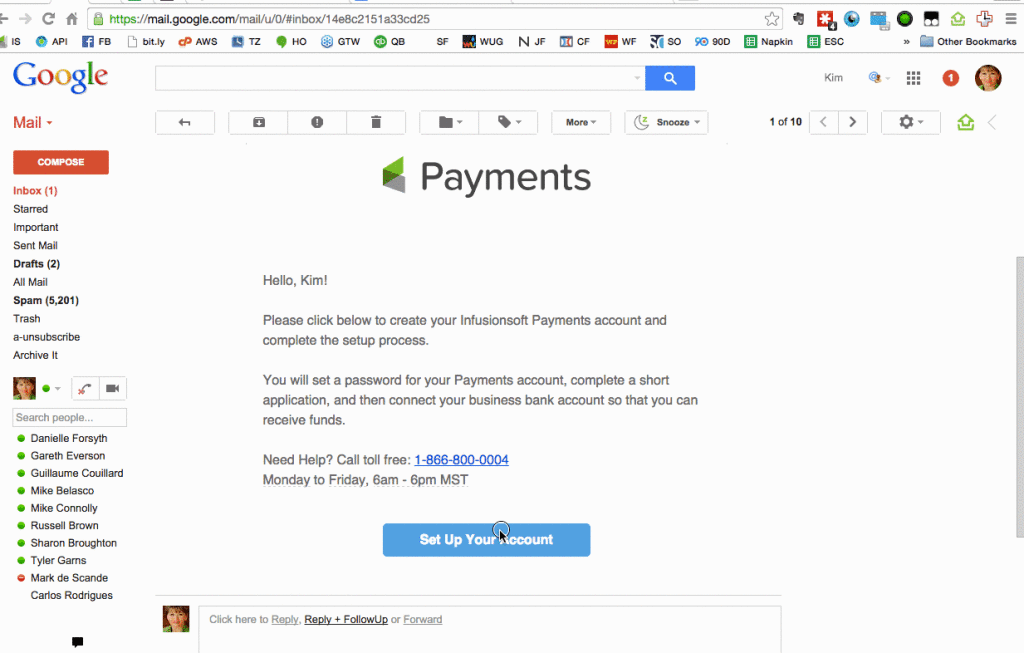Six Reasons I Love Infusionsoft Payments
I have a confession to make. I haven’t been using Infusionsoft’s E-Commerce platform in my own business. I have been using a combination of Intuit Payments and Stripe instead.
At least, I did. Now, I use the new Infusionsoft Payments.
There are two big reasons I haven’t used Infusionsoft’s e-commerce offering up until now:
- Setting up a merchant account was a pain in the butt. I work hard at monitoring the time I spend each day to make sure it is productive. Setting up a merchant account is like getting a mortgage. Who has time for that?
- The user experience of Stripe is so elegant. I love that a window pops up, no login or address is required, unless necessary … three fields and they are done!
As a side note, I always wondered why Infusionsoft didn’t create a Stripe integration when everyone else uses it? Now we know … they were working on their own payment system, which is way better than merchant accounts but not as nice as Stripe.
Six Reasons I Have Switched To Infusionsoft Payments
- Set-up is drop dead easy. Instant approval for 99% of users.
- You can be taking credit card orders within 10 minutes of starting the process. For real!
- The service is tightly integrated with Infusionsoft (of course!) You manage the account from within E-Commerce Setup in your Infusionsoft app.
- Fees are commensurate with Stripe and other similar payment processors. Infusionsoft Payments charges a low, flat rate of 2.9% + $.30 per transaction. Funds typically clear within 48 hours.
- There are no monthly limits or holds on funds. This was a big problem for us. Intuit would only allow us to process $20,000 per month.
And many payment processors don’t understand the big spikes in revenue we have, when we hold an event, say. Product launches pose a similar problem.
To protect themselves from fraud, they put a hold on the funds … for days or weeks even. Total deal-breaker for us … and everyone else, I am sure. Infusionsoft understands these spikes and built Infusionsoft Payments accordingly.
- Support is through Infusionsoft, not another vendor. No trying to figure out who to talk to between the bank and gateway. It’s all just the good ol’ Infusionsoft support we all know and love.
Of course, using Infusionsoft Payments now means I am back to using Infusionsoft order forms … which is not ideal. They are not nearly as elegant as my beloved Stripe pop-up.
But all in all, for me, the trade-off has been a really good one. The service is quite well thought out and well implemented. And, this is just the first iteration. I expect there will be future enhancements coming down the pike very soon.
Limitations You Should Be Aware Of
All that said , there are a few limitations you need to be aware of:
- Infusionsoft Payments only works with US Dollars. You can live outside the US but the bank account you connect to Infusionsoft Payments must be denominated in US Dollars.
- While Infusionsoft Payments will approve 99% of businesses immediately, businesses that do not meet Infusionsoft’s Acceptable Use Policy, will not be.
I am sure there are some other reasons they might decline you, as well. I am guessing payments or past experience with you may play a role. But the idea is to approve as many businesses as possible. That’s awesome!
- The person who signs up must be a financial representative of your company, an account holder on the bank account you plan to receive your funds into and an Admin in your Infusionsoft app.
How To Set Up Infusionsoft Payments
If you want to give Infusionsoft Payments a try, (there is no downside to signing up since there are no monthly fees), here are the steps:
- Go to E-Commerce Setup > Payments > Payment Types
- Put a check mark next to Infusionsoft payments
- Start the registration process by clicking the blue button to the right
- Infusionsoft will send you a link via email
- Complete company and personal information
- Supply your bank routing and account number
And here is what it looks like … click the image to watch the time lapse …
Chances are you will be set up and ready to accept payments in less 10 minutes. If you haven’t given Payments a try, hopefully this will give you the incentive to get going.