How To Upgrade/Downgrade Your Plan
by Kim Snider - Get free updates of new posts [thrive_2step id='749']here[/thrive_2step]
Here are the steps for Upgrading/Downgrading Your Plan
- Login to your Sync2CRM account and go to the settings page
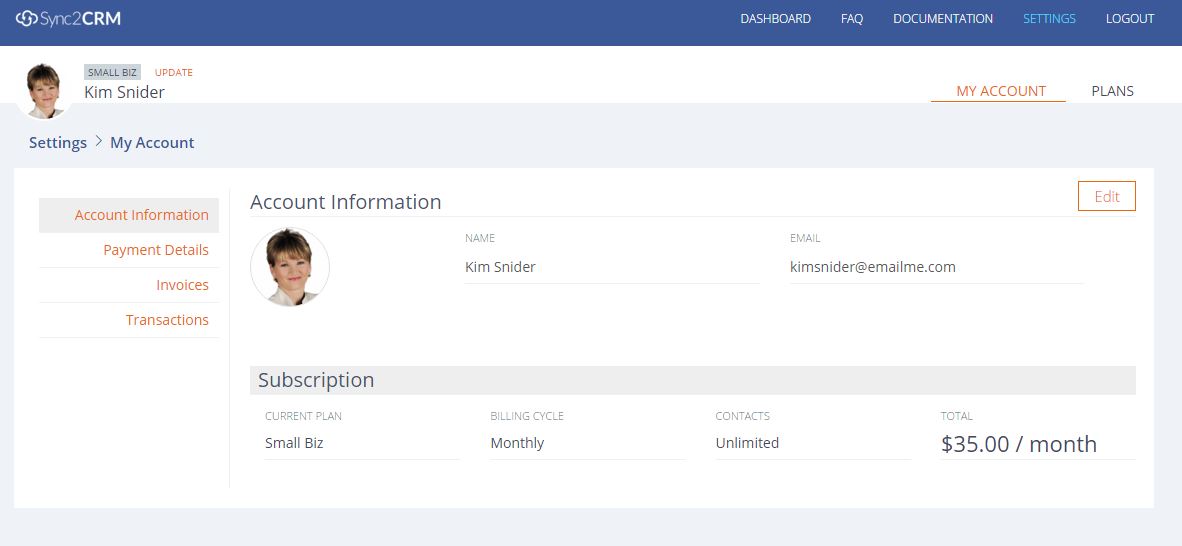
- From here click on Plans at the top right of the page content
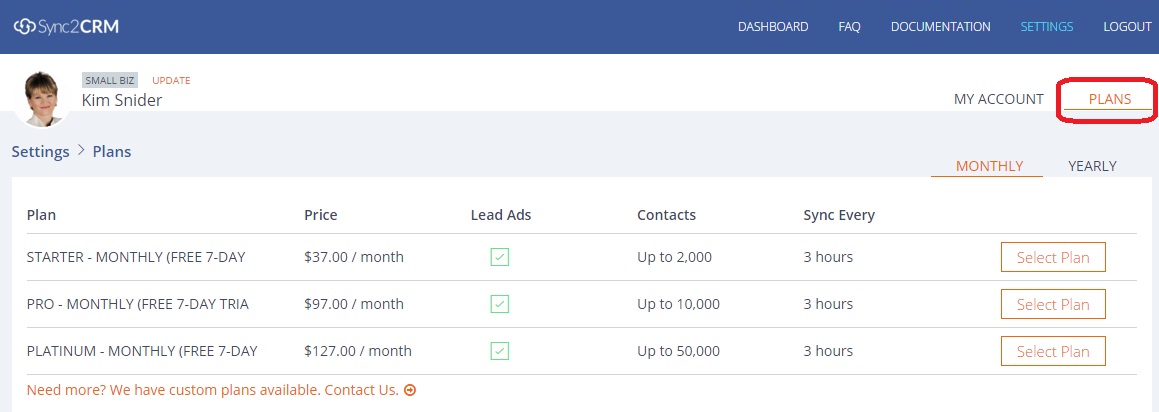
- Click “Select Plan” next to the plan you would like to upgrade/downgrade to. You will see a pop up, click “OK” to confirm your changes.
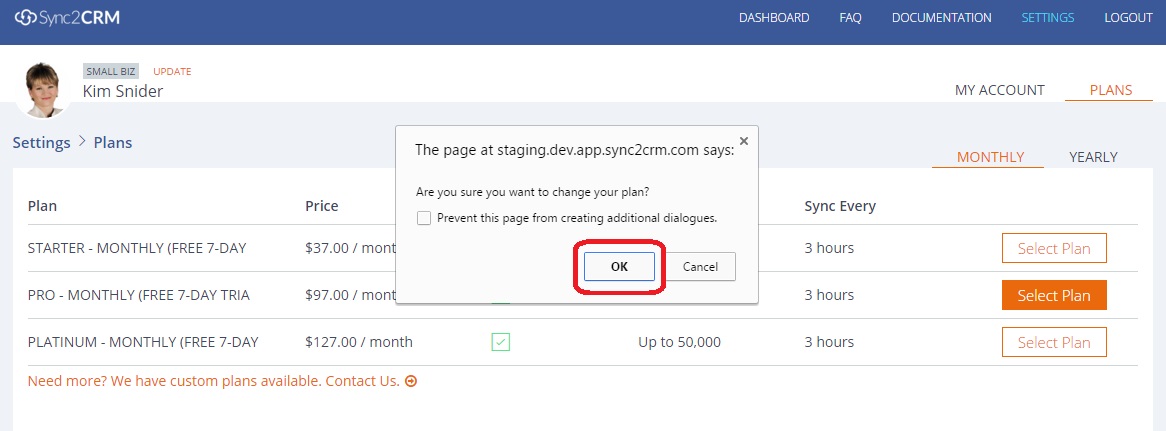
That’s it, your plan has now been updated!
