How To Manually Sync Custom Audiences
by Kim Snider - Get free updates of new posts [thrive_2step id='749']here[/thrive_2step]
The steps for manually syncing your custom audience are:
- Log in to your Sync2CRM account
- On the right of your Custom Audiences there is a 3 dotted menu, by click on this you can see the Sync button
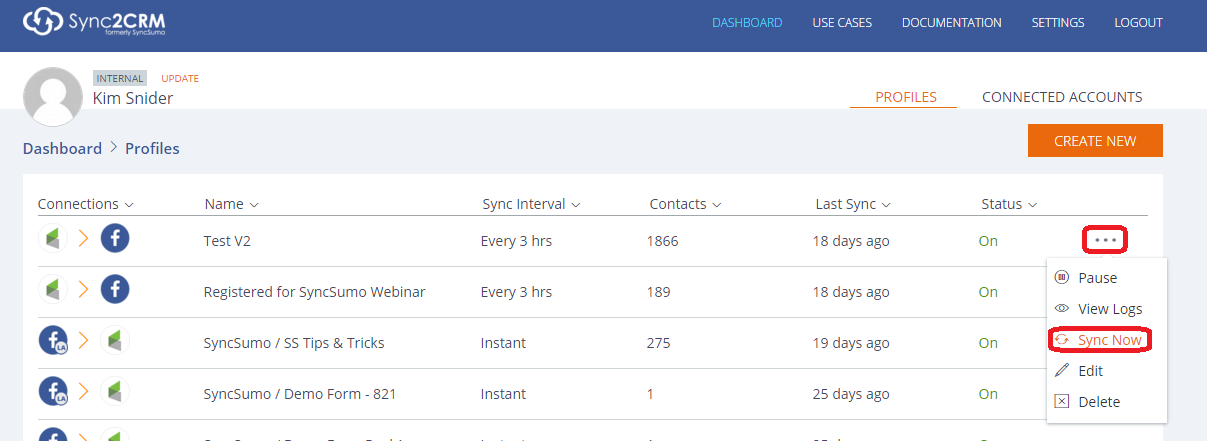
- You will see that your Custom Audience is now syncing.
Once the status changes to On, your Custom Audience Sync has completed.
