How To Update Your Name, Email and Password
by Kim Snider - Get free updates of new posts [thrive_2step id='749']here[/thrive_2step]
Here are the steps to updating your Name, Email Address and Password in the Sync2CRM app:
- Login to the Sync2CRM app and go to the “Settings” page
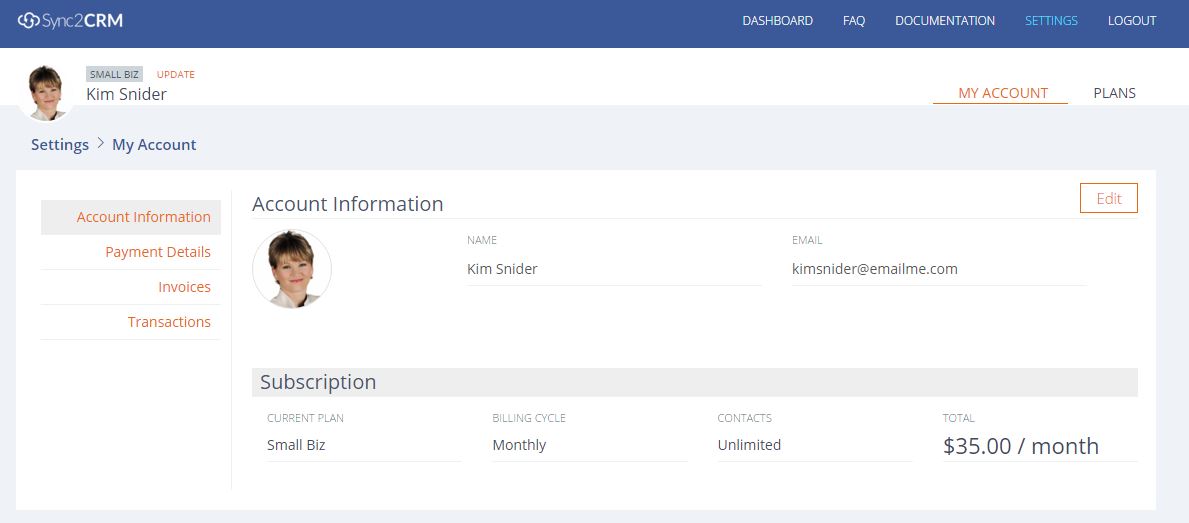
- On the Settings page click “Edit” at the top right of the page content
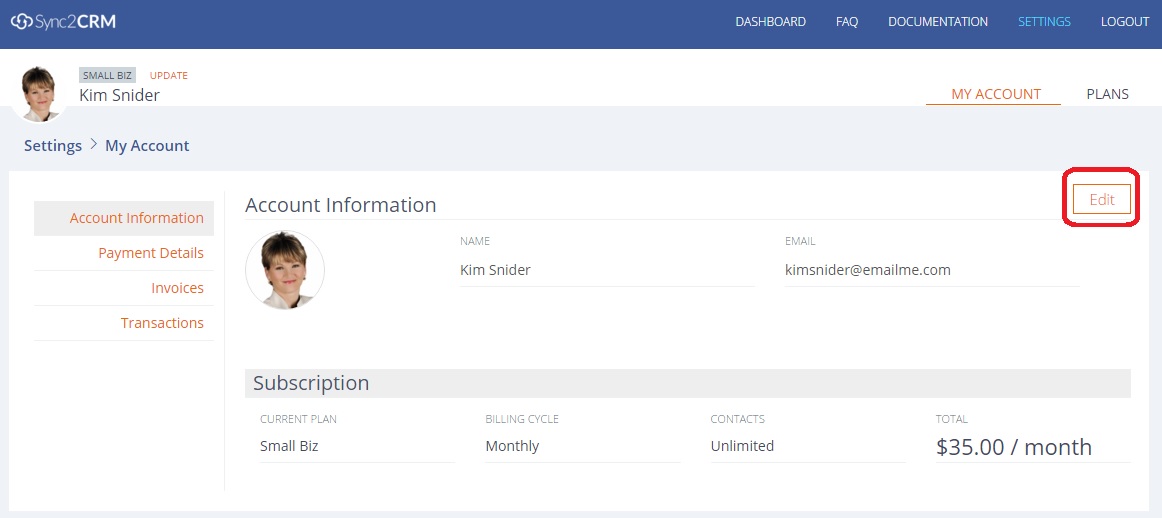
- You will now be able to update your account details. Once you have finished updating simply click the “Save” button
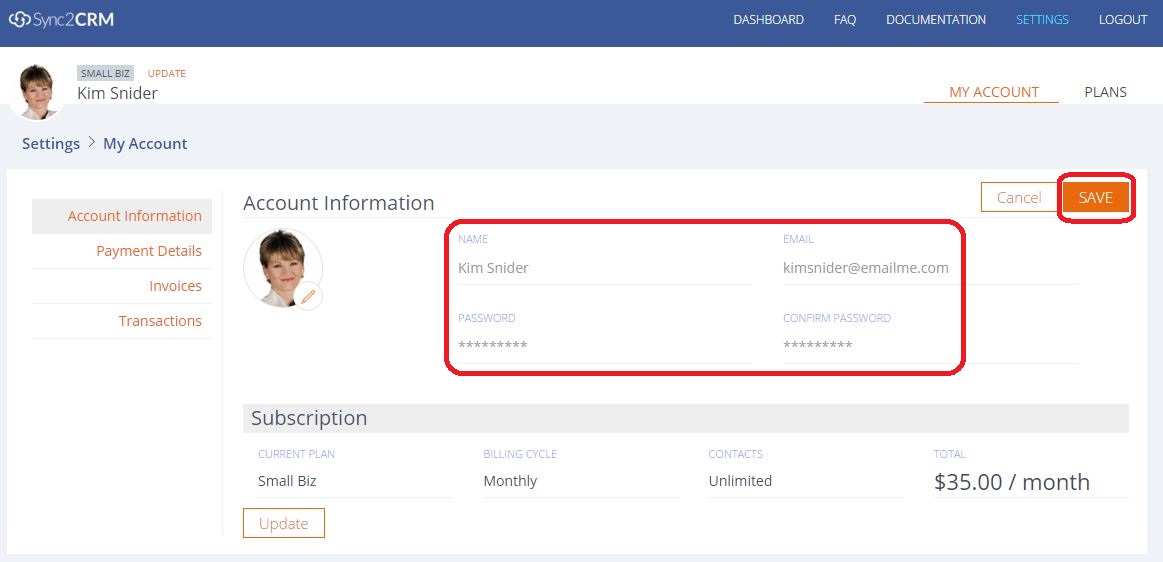
Thats it! You have now updated your account details.
